Wireless Internet Settings for IOS Devices
Yayın Tarihi | 23 July 2024, Tuesday
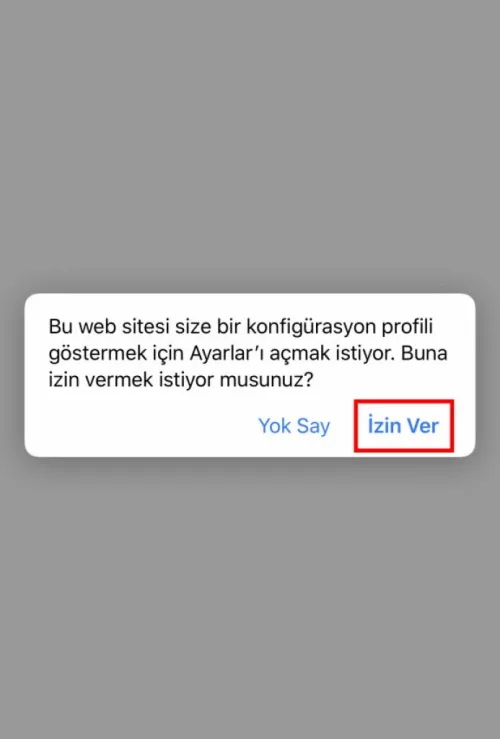
Download the "makueduroam.mobileconfig" file below with the Safari internet browser. It is sufficient to give permission for the installation to start.
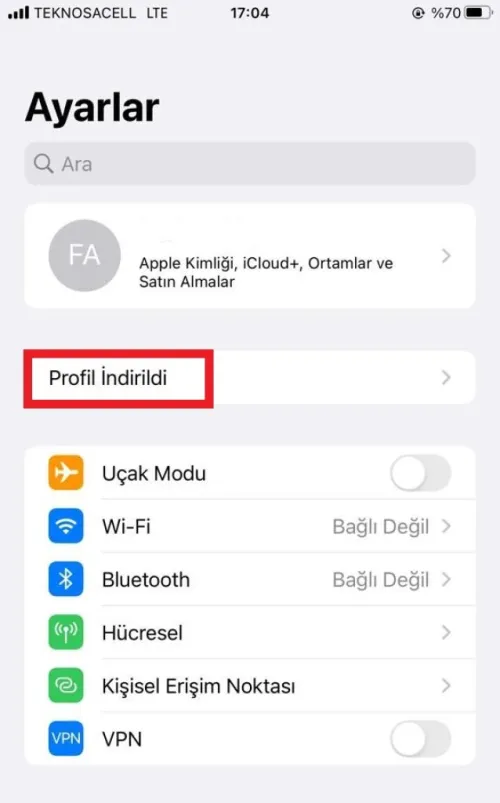
Click on the downloaded profile.
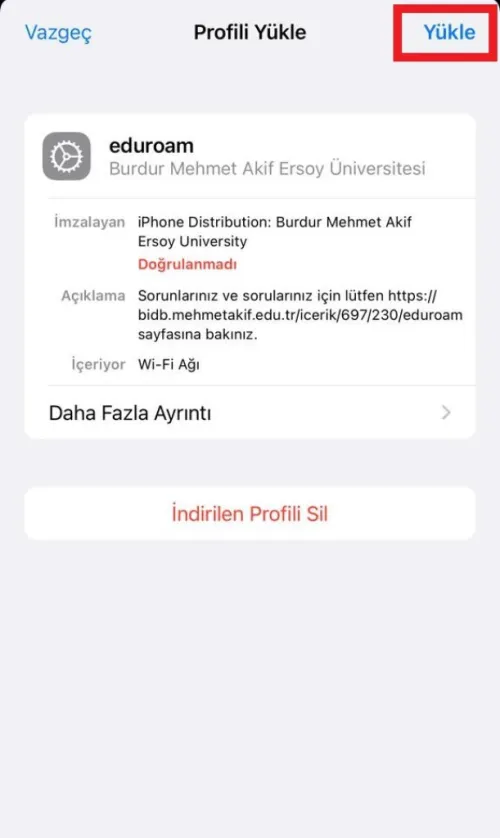
On the incoming screen, press the “YÜKLE” button.
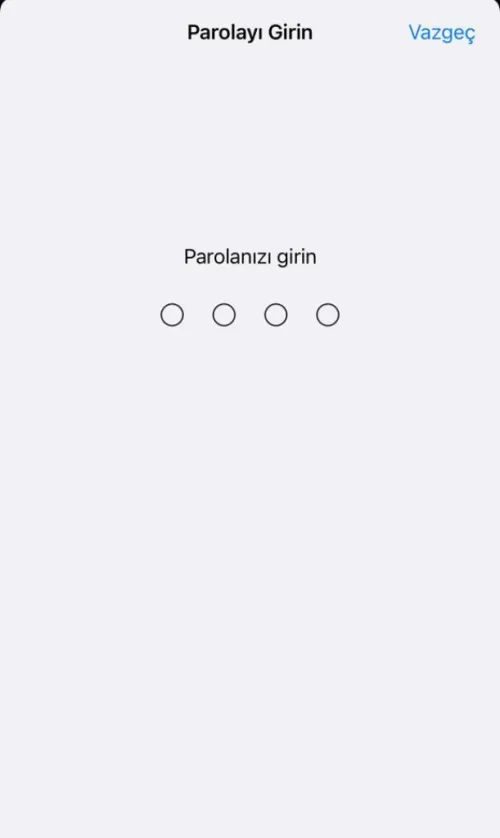
Enter your device password.
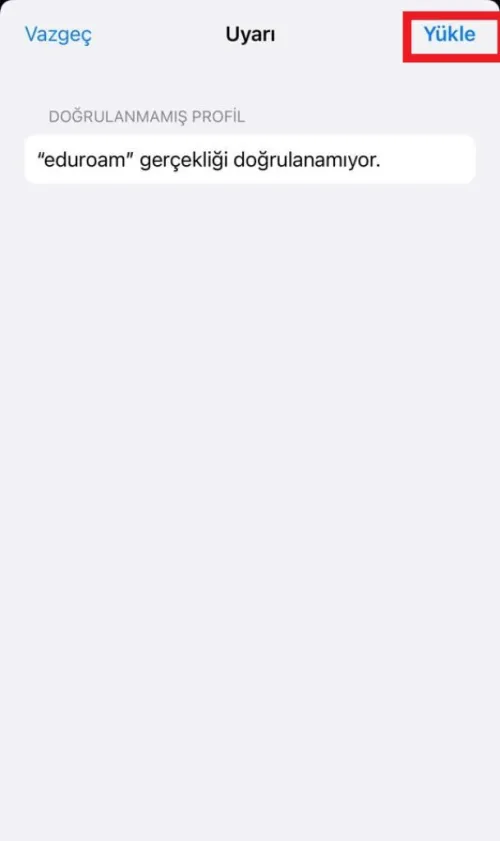
On the incoming screen, press the “YÜKLE” button.
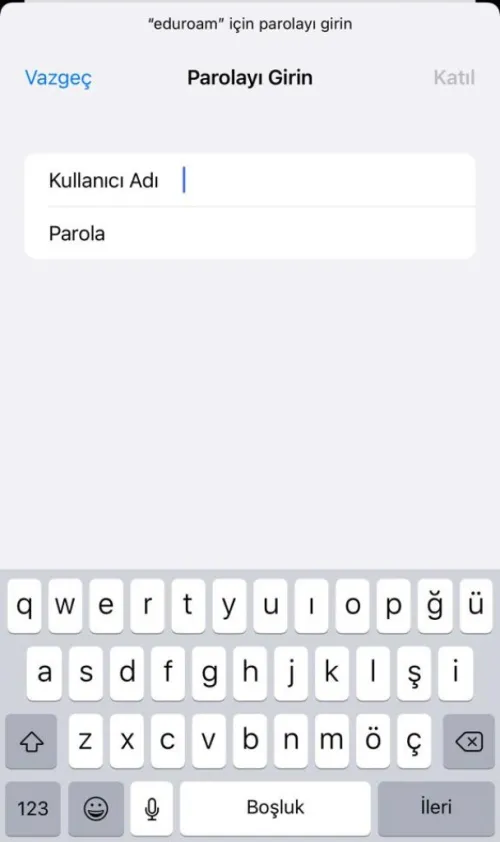
Username;
For Academic and Administrative Staff:
e-postakullaniciadi@mehmetakif.edu.tr
For Student: ogrencinumarasi@ogr.mehmetakif.edu.tr
For Guest: kullaniciadi@misafir

Password;
For Academic and Administrative Staff: E-mail password
For Student: E-mail Password
For Guest: The password given to you

Press the "Trust" button on the certificate screen.
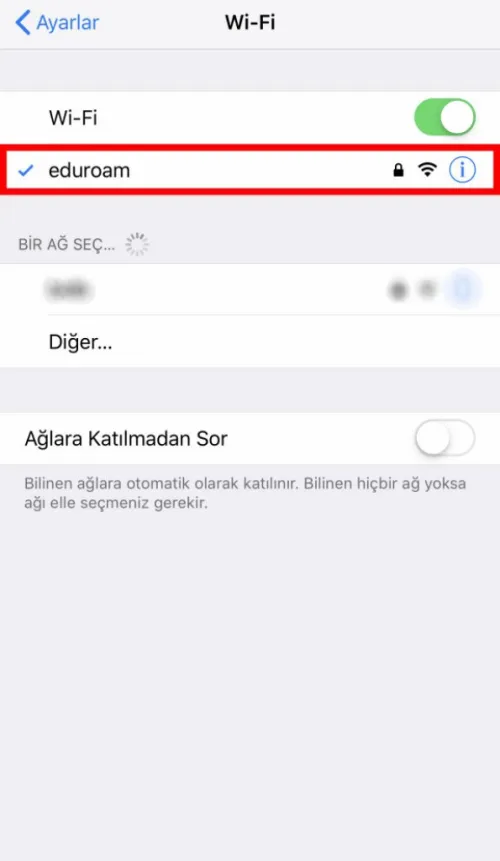
If the network name appears as above, you have successfully connected to the "eduroam" wireless network.
